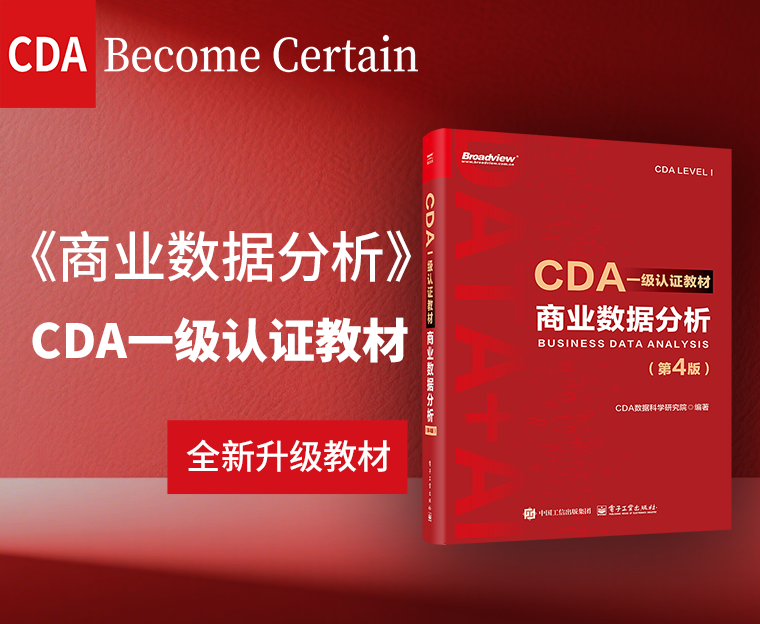2021-06-03
阅读量:
809
安装jupyter notebook目录插件
jupyter notebook页面代码多了以后,经常会需要往前查看内容, 但鼠标滑动寻找 内容太容易眼花且效 率很低。 我们可以通过添加目录插件来帮助我们提高效率
1、安装 启动 Anaconda Prompt

step1 执行下面命令
pip install jupyter_contrib_nbextensions
step2 执行下面命令
jupyter contrib nbextension install --user
2、启用 启动jupyter notebook,点击 Nbextensions pip install jupyter_contrib_nbextensions jupyter contrib nbextension install --user


 159.9482
159.9482
 1
1
 0
0

 关注作者
关注作者
 收藏
收藏
评论(0)
 发表评论
发表评论
暂无数据
推荐帖子
0条评论
0条评论
0条评论