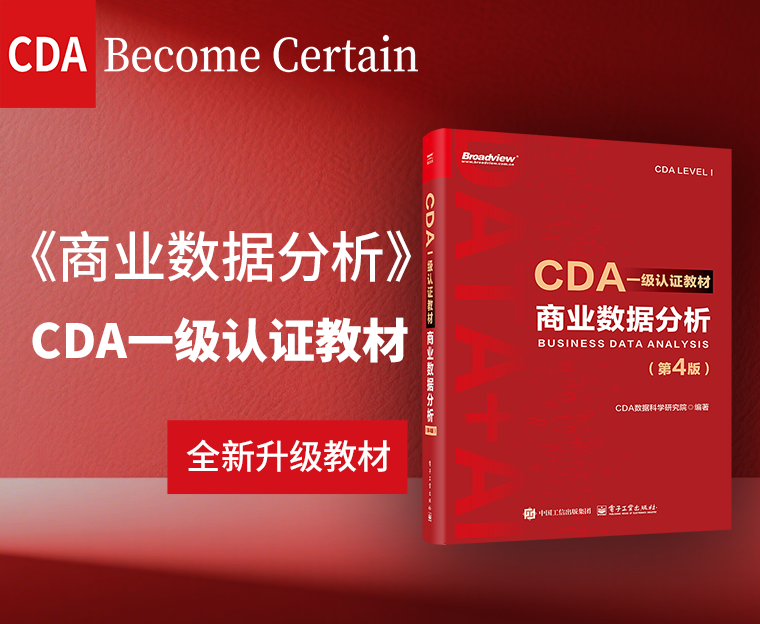2018-10-26
阅读量:
1074
构建shiny应用程序之选项卡

示例程序Tabsets展示的是如何用选项卡(tabs)来组织输出。要运行这个例子,就执行下面的命令:
> library(shiny)> runExample("06_tabsets")
选项卡面板(Tab Panels)
选项卡(tabsets)是由调用tabsetPanel函数创建的,在这函数中,又需要用tabPanel函数创建选项(tab)列表。每一个选项卡面板是由输出元素组成的,这些元素在选项卡中垂直排列。
在这个例子中,我们修改了原来的Hello Shiny程序,增加了一个摘要和数据表,两者分别渲染到它们各自的选项卡中。下面就是用户接口的代码:
library(shiny)# Define UI for random distribution applicationshinyUI(pageWithSidebar(# Application titleheaderPanel("Tabsets"),# Sidebar with controls to select the random distribution type# and number of observations to generate. Note the use of the br()# element to introduce extra vertical spacingsidebarPanel(radioButtons("dist","Distribution type:",list("Normal"="norm","Uniform"="unif","Log-normal"="lnorm","Exponential"="exp")),br(),sliderInput("n","Number of observations:",value=500,min=1,max=1000)),# Show a tabset that includes a plot, summary, and table view# of the generated distributionmainPanel(tabsetPanel(tabPanel("Plot",plotOutput("plot")),tabPanel("Summary",verbatimTextOutput("summary")),tabPanel("Table",tableOutput("table"))))))
选项卡和反应式数据(Reactive Data)
将选项卡引入用户接口的时候,应该强调为共享数据创建反应表达式的重要性。在这个例子中,每个选项卡都提供了对数据集的查看方式。如果对数据集的处理比较费时,那么用户接口的定义可能变得很慢。下面的服务端脚本展示的是如何用反应表达式一次性计算数据,其结果被三个选项卡所共享。
library(shiny)# Define server logic for random distribution applicationshinyServer(function(input,output){# Reactive expression to generate the requested distribution. This is# called whenever the inputs change. The renderers defined# below then all use the value computed from this expressiondata<-reactive({dist<-switch(input$dist,norm=rnorm,unif=runif,lnorm=rlnorm,exp=rexp,rnorm)dist(input$n)})# Generate a plot of the data. Also uses the inputs to build the# plot label. Note that the dependencies on both the inputs and# the 'data' reactive expression are both tracked, and all expressions# are called in the sequence implied by the dependency graphoutput$plot<-renderPlot({dist<-input$distn<-input$nhist(data(),main=paste('r',dist,'(',n,')',sep=''))})# Generate a summary of the dataoutput$summary<-renderPrint({summary(data())})# Generate an HTML table view of the dataoutput$table<-renderTable({data.frame(x=data())})})
 0.0000
0.0000
 0
0
 0
0

 关注作者
关注作者
 收藏
收藏
评论(0)
 发表评论
发表评论
暂无数据
推荐帖子
0条评论
0条评论
0条评论